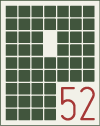Commercial photographer and serial iPhone camera user Chase Jarvis has recently popularized the idea that “the best camera is the one that is with you” in a big way. Armed with a camera small enough that you’re willing to carry it everywhere you become free to capture moments, record mental notes, and other save images that would have otherwise passed you by. Though his weapon of choice is a cell phone camera my weapon has recently been an artifact of a decade ago picked up off of eBay — the Casio WQV-1 wrist watch camera. Though it only takes postage sized [120×120 pixels] black and white images it does so in a way that satisfies my bestcam needs.