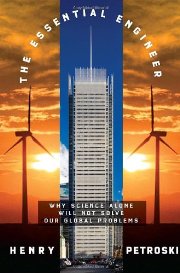Computers are built to perform repetitive & tedious tasks. But as users of the computers we’re never exposed to all the tools that are provided to help, and when we are the balance between familiarizing ourselves the given tool and learning to make it do what we need it to do is a larger endever then just doing the thing manually once or twice a day.
Along these lines Apple has long had the ability to script application and operating system tasks via the AppleScript language — powerful, but not the easiest thing to pick up. However, since OS X 10.4 Apple has shipped a free visual workflow tool called Automator that can do some quite powerful things with just a few clicks or drags of a mouse. Creating complex workflows via Automator still has a learning curve and takes some trial and error, but to get it to do some simple things is easy, will take you 5 minutes, and save you time every day.
60 Second Automator Overview
Automator is a visual macro tool that allows you to string together a series actions associated with single tasks in applications like Finder, Keynote, iPhoto, Transmit & Photoshop and create workflows that you can run via the Finder, Services Menu, standalone Application [Droplet] or iCal event item. Each action takes some input [text, URL, selected files], performs a task and then passes the output onto the next item you’ve placed in the chain.